Businesses are increasingly putting money into touchscreen monitors, and that too for good reasons.
A few benefits of a touchscreen monitor include the following:
- Intuitive and easy to use
- It can be more accurate than using a mouse or trackpad
- Faster and more efficient navigation
- Multi-touch capabilities enable advanced gestures and actions
- It can save space by eliminating the need for a separate input device
- Suitable for various applications, including retail, healthcare, and education.
Are you a business owner looking to invest in a touch screen monitor?
You have come to the correct place. We have formulated this guide to help you select the best touchscreen monitor.
Tips for picking the correct touchscreen monitor
- Size Matters
The size of your touch screen monitor is the first thing to consider. Think about where you will use the monitor and how much space you have available.
A larger monitor may offer a more immersive experience, but it could be too bulky for your workspace. Conversely, a smaller monitor may be easier to move around but could compromise your viewing experience.
- Resolution
An industrial touchscreen monitor with a higher resolution will offer more detail and clarity, making it easier to see finer details on the screen. However, a higher resolution also means smaller text and icons, which may not be suitable for everyone.
Consider what you will use the monitor for and choose a resolution that suits your needs.
- Touch Technology
Several touch technologies are available, including resistive, capacitive, and infrared.
Resistive touch screens respond to pressure and are less expensive, but they can be less accurate and require more pressure to activate.
Capacitive touch screens are more accurate and responsive but are typically more expensive.
Infrared touch screens use infrared beams to detect touch, providing excellent accuracy but can be susceptible to interference.
- Brightness and Contrast
Brightness and contrast are essential for ensuring a clear and comfortable viewing experience.
A high brightness level in an industrial touch screen monitor will allow you to see the screen clearly in well-lit environments. In contrast, a high level of contrast will make it easier to distinguish between colours and shades.
- Connectivity
Consider the connectivity options available on your touchscreen monitor.
Do you need HDMI or DisplayPort inputs? Do you want built-in speakers or a headphone jack?
Ensure your monitor has connectivity options to make it compatible with your other devices.
- Ergonomics
Ergonomics is often overlooked, but it is essential for ensuring a comfortable and healthy working environment. Look for a monitor with an adjustable stand that allows you to tilt, swivel, and adjust the height to suit your needs.
This will help reduce eye strain, neck pain, and other discomforts associated with long hours of computer use.
- Price
Touch screen monitors can range from a few hundred to a few thousand dollars. So, it is essential to set a budget before you start shopping.
Remember that the most expensive monitor may not necessarily be the best for your needs, so weigh your options carefully.
Final thoughts!
Choosing the perfect touch screen monitor requires careful consideration of several factors
Considering the factors mentioned above, you can find a monitor that offers an engaging and intuitive user experience while being compatible with your other devices and fitting within your budget. Happy shopping!

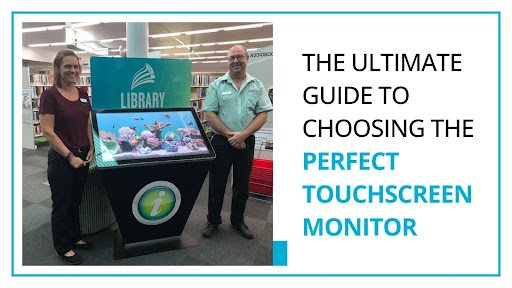











Greetings of the Day.
Hi, Kaifi Ahmad.
Your article is so informative. really i appreciate about your content. Keep on working on it.